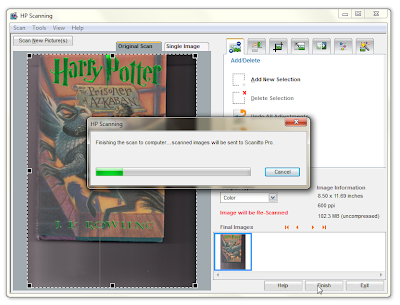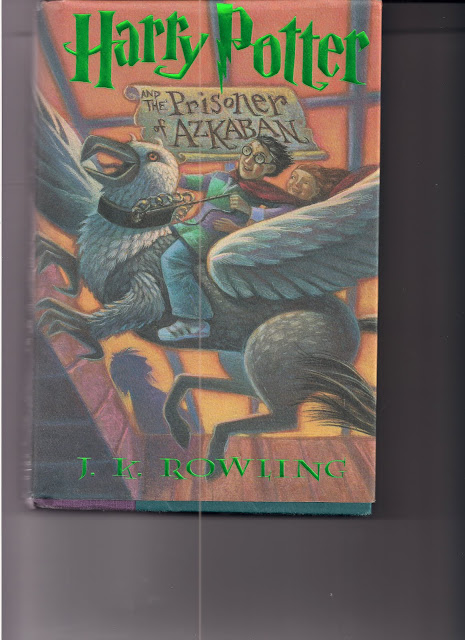December 31, 2011
HAPPY NEW YEAR!!!!!!!!!!!!!!!!!!!!!!!!!!!!!!!!!!!!
HAPPY NEW YEAR!!!!!!!!!!!!!!!!!!!!!!!!!!!!!!!!!!!!!!!!!!!!!
November 4, 2011
Anonymous Plans to Shutdown Facebook November 5, 2011 - What To Do
Sorry about me only posting this the day before the alleged attack. I meant to write this a few months ago.
Anyway, a group of Hackers called Anonymous or Anon plans to shutdown Facebook on November 5, 2011 (if you could not tell that from the title). Here's a little background: The group was formed around 2003-2004 and members, when in public, to show they are part of the group, will generally wear a Guy Fawkes mask. However, that is not really important. They usually attack websites using DDoS (Distributed Denial of Service) attacks. In the past they have Anonymous has launched DDoS attacks against Amazon, PayPal, MasterCard, Visa, and the Swiss bank PostFinance. Because of those attacks, the MasterCard and Visa websites were brought down on December 8, 2010. All of that information came from Wikipedia by the way.
Will Anonymous be able to shutdown Facebook?
It is possible that they could bring the site down, but I highly doubt they could completely destroy Facebook (which is what they want). Members of Anonymous, in general, are script kiddies. According to pcmag.com a scrip kiddie is "An amateur who tries to illegally gain access to a computer system using programs (scripts) that others have written. Although they may have some programming skill, script kiddies do not have the experience to write their own programs that exploit vulnerabilities. They also tend to be indiscriminate and may try to compromise any computer on the Internet they can reach." Most likely Anonymous will not completely shut down Facebook, but like I said it is possible they could bring the site down for a while. It is possible that Facebook could be down for a few hours to a few days, but I can almost guarantee that if Facebook is taken offline, it will be back up.
What should you do?
If Anonymous is able to take Facebook offline, it is possible that they could gain access to your personal information such as status updates from forever, your contact information, and possibly even your password.* For this reason I would suggest that you change your password, especially if your Facebook password is used for other accounts. If nothing happens I would assume it would be safe to change your password back on the 6th, but if you want to be on the safe side you may want to wait until the 10th or even the end of the month. I would also suggest removing any personal information from Facebook or/and anything you wouldn't want someone else to see. Again, you can add this stuff back later if nothing happens. Another thing you can do, this is for people who are worried Anonymous can take down Facebook, is download a copy of all of your Facebook data. This includes photos and videos you have shared on Facebook, your wall posts, messages, and chat conversations, and your friends' names and their email addresses. It will not include your friends photos and statuses, other people's personal info, or comments you have made on other people's posts. I mostly care for the friends list so I would be able to search them all on Google+ if Facebook were shutdown. You can download your archive of information by clicking the little drop-down arrow right next to the Home button on any Facebook page. Then click Account Settings. At the bottom of that page will be a link that says "Download a copy of your Facebook Data," click that.
This brings you to another page, just click the big green button that says, "Start my Archive." Then another confirmation page appears. Click the green button again. After that, you will get an email when your stuff is ready to be downloaded, once you get that email, download your archive.
I hope this was useful for you and provided you with some insight. If not, please leave a comment telling me what I can do better on. Thank you and have an awesome day because you are awesome!
*This is just a guess of what might happen, I do not know for sure if they will have that kind of access. If you know more than me about this please leave a comment.
September 5, 2011
Scanitto Pro
The other day when I wrote a review on a program that GAOTD (Giveaway of the Day) was giving away, I got over 1,000 views of my blog, so I thought that I would try it again.
Today GAOTD is giving away a program called Scanitto Pro. I have never heard of this before but I thought I would give it a try to see how it compares to HP Solution Center, which is what I currently use. The following will walk you through, step-by-step, on how to install and scan something using this program.
JUMP TO:
INSTALLATION
SETTING YOUR SETTINGS
USING THE PROGRAM
SCANNING
VERDICT
First thing you need to do is download Scanitto Pro from http://www.giveawayoftheday.com/scanittopro/.
It will download as a .zip file, so you may have to unzip it before you can install it. Either way, just browse into the zipped (or unzipped) folder and double-click "Setup.exe" (if you do not have file extensions showing, it will just be "Setup") to open the installer. If you run Windows Vista, it is preferred that you run the file as an administrator by right-clicking and selecting "Run as administrator." If that option does not appear, make sure to unzip the file.
If a popup message pops up after you try to open the installer, just select yes or allow. The installer first asks you to select your language, and if you are reading this, I suggest leaving it as the default: English. Click next, then select "I accept the agreement" then click next again, then next again, then next one more time. Now it asks you if you want to create a start menu folder, if you do want that, select that option. Now click next once more, then make sure the options you want are selected. Then one last time click next. Then click install. Once it installs, it asks if you want to run it. You don't have to, but I will. Then click finish. Well that was an exciting and fun time clicking next, wouldn't you agree?
Now that it is finished installing, if you did not select to open it, continue reading this. If you did select to open it, read "Setting Your Settings" right below this, then come back to this. Now, if you are coming back to this, close the program. If not, then it should not have been open in the first place. You now need to go back to the folder that the setup file was in and run the activation file. Open it the same way you opened the setup file, so if you are a Vista user, open it as an administrator. Once you have activated the program, it should no longer be in trial mode.
When I tried to do this my first time, my external hard drive started revving up and tweaking out then after a couple minutes a message finally asked me to confirm running the file. I clicked yes, then when I could, I unplugged my external hard drive. Then a bit after confirming to run the file, Norton SONAR would not let me run the activation file because it is a threat to my system. I tried running the file a couple different times in a couple different ways and continued to get the same result. Therefore I have decided it could very well be a threat and have chosen to not keep the program (I will continue this tutorial though).
If you have already set your settings, skip to Using the Program.
When you first open the program, you should see a small "Settings" window in front of a larger window which is the actual program, similar to the following screenshot. I will select the options I want to use in this window and tell you what they are and why I chose them. You can use whatever settings you like though.
In the "JPED & PDF Settings" tab I moved the slider to 100% because I just prefer images to be as high quality as possible. However, I do believe this makes the file take up more space (probably not by much though, but I am not an expert on this so don't take my word for it).
In the "TIFF Settings" tab, I selected "No Compression," again for the reason that I want the picture or whatever I am scanning to be the best possible quality. These files can get pretty big though, so if you are worried about space on your computer, I suggest not even saving anything as a TIFF file.
Finally, in the "Advanced" tab I selected all of the options, mostly because I don't like when programs hide stuff from me and I hate error messages.
Once you have finished setting your settings, click okay.
Today GAOTD is giving away a program called Scanitto Pro. I have never heard of this before but I thought I would give it a try to see how it compares to HP Solution Center, which is what I currently use. The following will walk you through, step-by-step, on how to install and scan something using this program.
JUMP TO:
INSTALLATION
SETTING YOUR SETTINGS
USING THE PROGRAM
SCANNING
VERDICT
INSTALLATION
First thing you need to do is download Scanitto Pro from http://www.giveawayoftheday.com/scanittopro/.
It will download as a .zip file, so you may have to unzip it before you can install it. Either way, just browse into the zipped (or unzipped) folder and double-click "Setup.exe" (if you do not have file extensions showing, it will just be "Setup") to open the installer. If you run Windows Vista, it is preferred that you run the file as an administrator by right-clicking and selecting "Run as administrator." If that option does not appear, make sure to unzip the file.
 |
| Double-click "Setup.exe" to open the installer |
Now that it is finished installing, if you did not select to open it, continue reading this. If you did select to open it, read "Setting Your Settings" right below this, then come back to this. Now, if you are coming back to this, close the program. If not, then it should not have been open in the first place. You now need to go back to the folder that the setup file was in and run the activation file. Open it the same way you opened the setup file, so if you are a Vista user, open it as an administrator. Once you have activated the program, it should no longer be in trial mode.
When I tried to do this my first time, my external hard drive started revving up and tweaking out then after a couple minutes a message finally asked me to confirm running the file. I clicked yes, then when I could, I unplugged my external hard drive. Then a bit after confirming to run the file, Norton SONAR would not let me run the activation file because it is a threat to my system. I tried running the file a couple different times in a couple different ways and continued to get the same result. Therefore I have decided it could very well be a threat and have chosen to not keep the program (I will continue this tutorial though).
If you have already set your settings, skip to Using the Program.
SETTING YOUR SETTINGS
When you first open the program, you should see a small "Settings" window in front of a larger window which is the actual program, similar to the following screenshot. I will select the options I want to use in this window and tell you what they are and why I chose them. You can use whatever settings you like though.
 |
| Screenshot of Scanitto Pro |
In the "General" tab, I chose to check for updates at startup because it is just easier than manually checking for updates. I also chose to save the scanner and image preferences because I will probably want the same ones every time. If left unchecked, I think it may bring this window up every time I open the program. I also left the "Skip blank pages" field unchecked, because sometimes I scan a blank page as a separator when I scan multiple page documents.
 |
| General Tab |
 |
| JPEG & PDF Settings Tab |
In the "TIFF Settings" tab, I selected "No Compression," again for the reason that I want the picture or whatever I am scanning to be the best possible quality. These files can get pretty big though, so if you are worried about space on your computer, I suggest not even saving anything as a TIFF file.
 |
| TIFF Settings Tab |
Finally, in the "Advanced" tab I selected all of the options, mostly because I don't like when programs hide stuff from me and I hate error messages.
 |
| Advanced Tab |
USING THE PROGRAM
When you first open the program, it can look very user-friendly, yet confusing at the same time. On the left side of the window are many options, but they are much simpler than they may appear.
First things first, start at the source. Basically just make sure that the name of your scanner is right there. Chances are if there is something already there, then that is the correct source. However, if you don't see anything there or in the drop-down menu, then you need to go out and buy a scanner or turn on the one you have.
The second thing in the column you can probably ignore, especially if you don't know what it is.
The third thing is the Mode; you can select your scan to come out in color (default), black & white, or grey.
The fourth thing is the resolution. You can choose between 75 and 2400 ppi. As I have stated before I like the best quality images possible, however, I also like my time. Therefore, I only set this to 600. The higher the resolution, the better the quality, but also the longer the scan.
The next three things, are probably better if left alone, however sometimes you may need to adjust the brightness and contrast, but I think the size should generally be left alone. You can always crop later if you need to.
Next is the file name. <#> means a sequence number, so if you have multiple scans, they will be named "1" "2" "3"... inserts the current date in YYYY-MM-DD format and inserts the current time in HH-MM-SS 24 hour format. Most people will probably just name their scans something like "scan_<####>" just for simplicity, but if there are not multiple items, probably just "scan" would suffice.
After that is the next sequence number. This will usually be 1 unless your scanning pages starting at, say, page 45 and you want to start numbering at 45 or something. That's the best example I can come up with.
Then is the file format. JPG and PDF are probably the most common. You can choose whichever one you want though. However, I would watch out for those TIFF files especially if your computer is running low on space.
The next thing is the destination, which is the folder the scanned file will be saved to. If your scanning a picture, you may want to save it to your pictures folder. Wherever you choose to save it to though, make sure you can access it and know how to get to it.
Finally when you have set all of those settings, you can click scan.
The scanning process can vary depending on what computer you are using, what scanner you have, and whether you already have another scanning program. Here is what happened for me.
When I pressed scan I was disappointed to see my regular scan program come up—the HP Solution Center one—but then I saw a message that said, "Image will be Re-Scanned," so I thought, "okay," and just clicked Finish.
After I clicked Finish another window popped up letting me know it was scanning and that the scan would be sent to Scanitto Pro.
It took about a minute to scan at 600 ppi so it wasn't a long wait. When it finally finished though, I was a bit disappointed with the screen that came up:
I was mostly disappointed because it had done all of the scanning in the other program, though I was grateful that I was able to set my own settings and ppi because I could never figure out how to do that in the other program. I also like the options to save all the images as a PDF, TIFF, or an editable text file.
I saved my image as a PDF file and here is a screenshot of that:
I also have the full JPG image of the scan which is still uploading right now. I am putting it on here so you can get a feel for what 600 ppi does.
EDIT: It is now finished uploading I think when it uploaded the picture shrunk because the original file is 5100 x 7014.
All in all, I think that this is a very good and well put together program. I don't really see how it does much more than what any other scanning program out there can do, but I really do love how one can set the ppi resolution. If I can ever get this program activated without my anti-virus being alarmed, I will keep it. However, because the activation file was flagged, I am still a bit wary about activating it even though I like the features.
The second thing in the column you can probably ignore, especially if you don't know what it is.
The third thing is the Mode; you can select your scan to come out in color (default), black & white, or grey.
The fourth thing is the resolution. You can choose between 75 and 2400 ppi. As I have stated before I like the best quality images possible, however, I also like my time. Therefore, I only set this to 600. The higher the resolution, the better the quality, but also the longer the scan.
The next three things, are probably better if left alone, however sometimes you may need to adjust the brightness and contrast, but I think the size should generally be left alone. You can always crop later if you need to.
Next is the file name. <#> means a sequence number, so if you have multiple scans, they will be named "1" "2" "3"...
After that is the next sequence number. This will usually be 1 unless your scanning pages starting at, say, page 45 and you want to start numbering at 45 or something. That's the best example I can come up with.
Then is the file format. JPG and PDF are probably the most common. You can choose whichever one you want though. However, I would watch out for those TIFF files especially if your computer is running low on space.
The next thing is the destination, which is the folder the scanned file will be saved to. If your scanning a picture, you may want to save it to your pictures folder. Wherever you choose to save it to though, make sure you can access it and know how to get to it.
Finally when you have set all of those settings, you can click scan.
SCANNING
The scanning process can vary depending on what computer you are using, what scanner you have, and whether you already have another scanning program. Here is what happened for me.
When I pressed scan I was disappointed to see my regular scan program come up—the HP Solution Center one—but then I saw a message that said, "Image will be Re-Scanned," so I thought, "okay," and just clicked Finish.
After I clicked Finish another window popped up letting me know it was scanning and that the scan would be sent to Scanitto Pro.
It took about a minute to scan at 600 ppi so it wasn't a long wait. When it finally finished though, I was a bit disappointed with the screen that came up:
I was mostly disappointed because it had done all of the scanning in the other program, though I was grateful that I was able to set my own settings and ppi because I could never figure out how to do that in the other program. I also like the options to save all the images as a PDF, TIFF, or an editable text file.
I saved my image as a PDF file and here is a screenshot of that:
I also have the full JPG image of the scan which is still uploading right now. I am putting it on here so you can get a feel for what 600 ppi does.
EDIT: It is now finished uploading I think when it uploaded the picture shrunk because the original file is 5100 x 7014.
VERDICT
All in all, I think that this is a very good and well put together program. I don't really see how it does much more than what any other scanning program out there can do, but I really do love how one can set the ppi resolution. If I can ever get this program activated without my anti-virus being alarmed, I will keep it. However, because the activation file was flagged, I am still a bit wary about activating it even though I like the features.
September 2, 2011
WhiteSmoke
Today Giveaway of the Day (GAOTD) is giving away WhiteSmoke 2011 which is a word processor that mainly checks documents for mistakes. I wrote a short article about it a while ago which you can find here http://everything-823.blogspot.com/2010/07/whitesmoke.html. The program seems to be pretty good at finding mistakes and things that you should fix and normally costs about $250.
In this article I will basically go through the steps of downloading and installing WhiteSmoke 2011 from Giveaway of the Day and show you what to expect and also show you how you can install WhiteSmoke 2011 on your computer even after the giveaway is over. Then in the end (or maybe just as I go along) I will give my opinion on this program.
Jump to:
INSTALLATION
VERDICT
NOTE/APOLOGY
INSTALLING AFTER SEPTEMBER 2, 2011
EDIT: VERY IMPORTANT, PLEASE READ
First thing you need to do is download WhiteSmoke 2011 from http://www.giveawayoftheday.com/whitesmoke-2011/.
It will download as a .zip file, so you may have to unzip it before you can install it (however, in most cases you probably won't have to unzip it though). Just browse into the zipped folder and double-click "Setup.exe" (if you do not have file extensions showing, it will just be "Setup") to open the installer.
When you open the installer (if a message pops up, click yes) you will get a window that asks where you want to install/extract WhiteSmoke 2011. However this will only extract the installer, the one provided by WhiteSmoke. This may be confusing because you probably thought that you already just opened the installer. Basically the simplest way to explain it is that you have to install the installer. You will notice at the top thought that it says self-extracting archive, so really you need to extract the installer, but the button at the bottom says "Install." Anyway, back to this article, you may want to extract it to your Desktop just for ease of access. It is only one file that extracts so don't worry about crowding your desktop with tons of files. Then just click install when you set the place you want it to extract to.
Once you click install, the self-extractor should disappear and a window that says you successfully activated it will probably popup or be there. My suggestion is to just close it unless you want GAOTD favorited or bookmarked. When you close that window, it will automatically open what I call a "Thank-You Page" on GAOTD's website, you can just close that out as well.
In this article I will basically go through the steps of downloading and installing WhiteSmoke 2011 from Giveaway of the Day and show you what to expect and also show you how you can install WhiteSmoke 2011 on your computer even after the giveaway is over. Then in the end (or maybe just as I go along) I will give my opinion on this program.
Jump to:
INSTALLATION
VERDICT
NOTE/APOLOGY
INSTALLING AFTER SEPTEMBER 2, 2011
EDIT: VERY IMPORTANT, PLEASE READ
INSTALLATION
First thing you need to do is download WhiteSmoke 2011 from http://www.giveawayoftheday.com/whitesmoke-2011/.
It will download as a .zip file, so you may have to unzip it before you can install it (however, in most cases you probably won't have to unzip it though). Just browse into the zipped folder and double-click "Setup.exe" (if you do not have file extensions showing, it will just be "Setup") to open the installer.
 |
| Double-Click "Setup.exe" to open the installer |
 |
| In this example I saved it to my Desktop |
Now go to the Desktop (or wherever you extracted the file to) and double-click "WhiteSmoke.exe" to open the installer.
When you open it, if a notification appears click yes or allow.
In the installer you will probably want to choose the Custom (advanced) Installation otherwise you will also install the WhiteSmoke toolbar and make its search engine your home page. When you set everything the way you want it and you have read the License Agreement, click Accept.
After you accept, it will install the program, but won't give you any notification showing that it finished, the installation window will just disappear OR you may get a completely white window (this happened to me the first time I installed it) and I had to just start clicking around in there, and eventually text showed up asking for my email to register it, it may have just been my computer being slow which is why it was white, but unlikely because my computer is new and fast. After I registered I never got an email from them, or at least not yet.
Once you open WhiteSmoke for the first time there will be a sample document already typed up. I originally thought this was just a tutorial but was surprised to find out it was the actual program.
The Program does look pretty dinky and it doesn't automatically check your work. You have to click "check" every time you want it to check it. Also, it doesn't register a line break—in the program if you hit enter it goes to the next line, but when you are ready to save your work, and click apply, it will transfer all of your text to Notepad and all of your line breaks will disappear. For instance, in the example in the screenshot above, the output in Notepad looks like this: "This is where the text goesThis is where the text goesThis..."
There is also a plug-in-type-of-thing for Microsoft Word, that many may not even know about. All you have to do is open Word and start typing. A little icon from WhiteSmoke should appear and you can click it to have WhiteSmoke check your work.
That is as much as I can stand writing about how good this program is.
I honestly have chosen to uninstall it and never want it again. When I first heard of WhiteSmoke, I thought that it was really awesome and have wanted to try it ever since. However, now that I have tried it, I am extremely glad it was for free. I would have been very angry if I had bought the program for nearly $250. It looks like a simple text editor and all it virtually does is check your grammar and not very well. I didn't really put any examples in here about how not good WhiteSmoke is at checking grammar, but I have read comments on the GAOTD download page which said that it isn't good and I have experienced it for myself a few times since downloading. Really, the post I wrote a while back basically tells the truth about WhiteSmoke—it is not very good. If you have Microsoft Word already, I would suggest just sticking with that and not using WhiteSmoke. What also annoys me is that for me (I am thinking it is just my computer) when WhiteSmoke is opened, it does not appear in the taskbar.
I had installed WhiteSmoke shortly before writing this post and THEN I decided I wanted to write a post on it. Most of my dislike for WhiteSmoke came while I was writing this post for several reasons:
I stated earlier that I am using a new computer. It is still practically factory condition and this is the first time I have ever had troubles with it.
When I tried to uninstall the program to make this post, my computer basically froze, which was the first time that has happened since I bought it last month. I could move my mouse, but that was it. I hit control-alt-delete and opened the task manager, but again, I could only move my mouse; I couldn't click on anything or minimize, maximize, move, or close. I hit control-alt-delete again and this time chose to shut down the computer. I really didn't want to do this because I had a lot of unsaved stuff opened. Luckily a screen came up asking to confirm shutdown because I had so many windows opened. I chose to cancel it. After that everything (out of what I checked) worked fine except the start menu and control-alt-delete did not do anything. I saved everything then proceeded to force my computer to shutdown by holding in the power button (because at the time I couldn't think of any other way because the start menu was broken along with the control-alt-delete menu). When the computer came back on I had to uninstall it via the Control Panel just to make sure that didn't happen again.
Also, right after I took the screenshot of MS Word, one of those annoying "not responding" windows appeared and forcibly closed MS Word without saving. Good thing I didn't care to save that file.
There were also some minor problems that arose while trying to make this post and while I just had that installed, those were just the two that really bothered me.
To those of you who read this when I posted the comment linking to this post on GAOTD, sorry about that. I hadn't finished writing it and I was not expecting my comment to be approved that fast. I just wanted to get it near the top. It also didn't help that my internet randomly* died for about an hour which prevented me from continuing to write this.
*It actually isn't too random, every night my internet just decides that it doesn't want to work for a while. The time is not always the same though, so in that sense it was random, but it is always shortly after midnight, so I guess I should have seen it coming. I think my ISP just wants to save a little extra money by turning off peoples' internet when the ISP doesn't think they are using it...which is why I am calling them later today.
I almost forgot about this. If you want to be able to install this program on a computer after the giveaway period (September 2, 2011) follow these steps:
1. Download the file from GAOTD TODAY.
2. Run the Setup which extracts the installation file TODAY.
3. Copy the installation file that was extracted (default location is C:\ ) to a flash drive or wherever you want.
4. Just run that installation whenever you want on any of you computers**
P.S. I am only assuming this will work. It can't really be tested out until tomorrow. I will update this when I test it, but it may be a few days or weeks.
**You computer must run one of the supported operating systems.
I was recently informed by TK about a very important something that every user should have knowledge of before using this program. I will quote his words directly,
When you open it, if a notification appears click yes or allow.
In the installer you will probably want to choose the Custom (advanced) Installation otherwise you will also install the WhiteSmoke toolbar and make its search engine your home page. When you set everything the way you want it and you have read the License Agreement, click Accept.
Once you open WhiteSmoke for the first time there will be a sample document already typed up. I originally thought this was just a tutorial but was surprised to find out it was the actual program.
 |
| Screenshot of WhiteSmoke |
There is also a plug-in-type-of-thing for Microsoft Word, that many may not even know about. All you have to do is open Word and start typing. A little icon from WhiteSmoke should appear and you can click it to have WhiteSmoke check your work.
That is as much as I can stand writing about how good this program is.
VERDICT
I honestly have chosen to uninstall it and never want it again. When I first heard of WhiteSmoke, I thought that it was really awesome and have wanted to try it ever since. However, now that I have tried it, I am extremely glad it was for free. I would have been very angry if I had bought the program for nearly $250. It looks like a simple text editor and all it virtually does is check your grammar and not very well. I didn't really put any examples in here about how not good WhiteSmoke is at checking grammar, but I have read comments on the GAOTD download page which said that it isn't good and I have experienced it for myself a few times since downloading. Really, the post I wrote a while back basically tells the truth about WhiteSmoke—it is not very good. If you have Microsoft Word already, I would suggest just sticking with that and not using WhiteSmoke. What also annoys me is that for me (I am thinking it is just my computer) when WhiteSmoke is opened, it does not appear in the taskbar.
I had installed WhiteSmoke shortly before writing this post and THEN I decided I wanted to write a post on it. Most of my dislike for WhiteSmoke came while I was writing this post for several reasons:
I stated earlier that I am using a new computer. It is still practically factory condition and this is the first time I have ever had troubles with it.
When I tried to uninstall the program to make this post, my computer basically froze, which was the first time that has happened since I bought it last month. I could move my mouse, but that was it. I hit control-alt-delete and opened the task manager, but again, I could only move my mouse; I couldn't click on anything or minimize, maximize, move, or close. I hit control-alt-delete again and this time chose to shut down the computer. I really didn't want to do this because I had a lot of unsaved stuff opened. Luckily a screen came up asking to confirm shutdown because I had so many windows opened. I chose to cancel it. After that everything (out of what I checked) worked fine except the start menu and control-alt-delete did not do anything. I saved everything then proceeded to force my computer to shutdown by holding in the power button (because at the time I couldn't think of any other way because the start menu was broken along with the control-alt-delete menu). When the computer came back on I had to uninstall it via the Control Panel just to make sure that didn't happen again.
Also, right after I took the screenshot of MS Word, one of those annoying "not responding" windows appeared and forcibly closed MS Word without saving. Good thing I didn't care to save that file.
There were also some minor problems that arose while trying to make this post and while I just had that installed, those were just the two that really bothered me.
NOTE/APOLOGY
To those of you who read this when I posted the comment linking to this post on GAOTD, sorry about that. I hadn't finished writing it and I was not expecting my comment to be approved that fast. I just wanted to get it near the top. It also didn't help that my internet randomly* died for about an hour which prevented me from continuing to write this.
*It actually isn't too random, every night my internet just decides that it doesn't want to work for a while. The time is not always the same though, so in that sense it was random, but it is always shortly after midnight, so I guess I should have seen it coming. I think my ISP just wants to save a little extra money by turning off peoples' internet when the ISP doesn't think they are using it...which is why I am calling them later today.
INSTALLING AFTER SEPTEMBER 2, 2011
I almost forgot about this. If you want to be able to install this program on a computer after the giveaway period (September 2, 2011) follow these steps:
1. Download the file from GAOTD TODAY.
2. Run the Setup which extracts the installation file TODAY.
3. Copy the installation file that was extracted (default location is C:\ ) to a flash drive or wherever you want.
4. Just run that installation whenever you want on any of you computers**
P.S. I am only assuming this will work. It can't really be tested out until tomorrow. I will update this when I test it, but it may be a few days or weeks.
**You computer must run one of the supported operating systems.
EDIT: VERY IMPORTANT, PLEASE READ
I was recently informed by TK about a very important something that every user should have knowledge of before using this program. I will quote his words directly,
"The grammar checking is done in the 'cloud' on their server and the connection to that server is using plain HTTP transactions so our text is open for any packet sniffing spy or criminal or law enforcement agency. People must never check any text that has anything incriminating, embarrassing or otherwise private within it. The software must never be used for any information covered by any data protection legislation! I posted this in GAOTD comments section along with another post warning about the default search engine and homepage hijack and tool-bar installation and how to avoid them but neither made it past the moderator. Also be aware if anyone did want to install this using the web installer tomorrow or any other day, GAOTD have no control what is included in the web-installer download and the vendor may block install downloads at any time. Also because this is a cloud processing tool if the company ever goes out of business you lose the processing engine forever."
Labels:
download,
fix,
Free stuff,
GAOTD,
Giveaway of the Day,
grammar,
how-to,
installer,
Microsoft Word,
mistakes,
problem,
products,
program,
questions,
software,
try,
WhiteSmoke,
WhiteSmoke 2011
July 23, 2011
How to Remove Write Protection On USB Flash Drives
The other day I was trying to use my flash drive which I have been using for quite a while, but every time I tried to do something a write protection error kept coming up even though I had never put any write protection on my flash drive. I Googled the problem and found several good solutions which seemed to work for most people and there were many methods to fix this. Those methods you can find here and here. I don't want to explain again what has already been explained many times on the internet, so I will just tell you my method. If you want the other methods, you can click the following links to find them:
The main method of fixing the flash drive was going into the registry and editing/adding keys. I tried that method with no success. I then found this picture showing how someone else did it:
| Click to enlarge |
I wanted to try something similar with my flash drive, but I also didn't want to break it, plus I couldn't even find that copper strip that he was talking about. Instead I decided to try the old method that was originally for old Nintendo games like NES, N64, or GameBoy. I tried blowing into my flash drive. After that I plugged it in to see if it would work and much to my surprise, it did actually work.
So my method, which worked for me, is to take your flash drive out of the computer and blow into it. You may also want to blow in to the USB port you are putting your flash drive in just in case there is any dust or crumbs or anything that might be making that Copper thing touch the other write protect copper as explained in that picture.
I hope this works for you as it did for me. Please post any questions or comments you have in the comment box below. Thank you and have an extraordinary day!
July 22, 2011
Some Good Advice Part 5
Here is my final post of this series, I hope you have enjoyed it. In this post I even gave my own advice, which is number 10. Have fun and live a happy and joyous life.
Have an amazing awesome day because you know you are an awesome person!
- "JUST ENJOY BEING FOURTEEN. It took me until 17 (a couple months ago) to realize you don't have to worry about the future all the time. Enjoy the next few years, and they'll be some of the best of your life."
- "Make sure everyone you care about knows how you feel about them.
Your parents are probably right most of the time and are certainly cooler than you know. (YMMV of course.) Wait until you are ~20+ and they will start unleashing all the random stories from their past and about your family that you were too young to hear earlier. Good times... Also, make sure you get to know your parents and spend time with them when you are an adult. My parents have turned out to be pretty awesome to spend time with now that they aren't in full on parenting mode anymore. So as annoying as they may be now you should look forward to a time when they relax a bit." - "Be able to back up your beliefs and opinions. Try not to believe things for no reason, and don't [cheat] people. If you find you have a belief for which there is no evidence, abandon it or go find the evidence. This will make sure you know precisely what you believe and why. It is okay to say 'I don't know.' In the long run this earns you respect and only annoys a few people.
Also my favorite Dr. Seuss quote: "Be who you are and say what you feel, because those who mind don't matter and those who matter don't mind."" - "Do what you want. I decided to go against my planning senior year of high school, and am now a professional actor. Do I make the best money? No, but I am happier then I ever would've been had I followed my plan and become an engineer.
Also, never be afraid of new experiences." - "Eat your fruits and veggies and limit the greasy foods. I'm in my 20s and already my lack of respect for my stomach has gotten to me..."
- "Recent high school graduate here, here's a list of what I would have liked to have done differently through high school: Don't be cynical. This destroyed me thorough high school. It might seem like life/parents/friends/government [stink] (and often times they do) but don't lose hope. You will become miserable and maybe friendless because no one likes a cynical, bitter person.
Try not to friendzone any girl (or guy if that's your team). Maybe one day you will begin to have feelings for her but won't be able to act on them because you are friends.
Do well in school and have some extracurriculars (especially if you are planning to go to college) but remember that that is not everything. Have fun, go to parties, date. Make memories. Too many of my memories are of late nights finishing homework and going through grueling rehearsals.
Basically, try and make your life awesome." - "Find a hobby that requires you to physically interact with others. Rowing, fencing, ballroom dancing - whatever.
It's alright to play video games, read books and enjoy solitary hobbies but even the most introverted of us need to feel what it's like to enjoy things in the company of others." - "Prioritize. You can do whatever you want to in life, but you cant do everything you want."
- "The thing i regret the most is not doing well in high school when it was REALLY easy because college is much better when you're not paying for it."
- "Keep a journal. Document your daily life. Write about your feelings, your challenges, what makes you happy, and what's going on in your life. This helps improve memory and it can prove very useful as you get older. Plus it gives you reason to laugh at yourself later in life.
Don't curse, it's a terrible habit.
Live each moment as if it were your last. You will find life to be much better once you accomplish this. Don't do stupid or reckless things though.
Listen to "Night in The Ground" by Trent Willmon. You can find that here: http://www.youtube.com/watch?v=G9q53Vf0Ink.
Listen to "Letter To Me" by Brad Paisley. You can find that here: http://www.youtube.com/watch?v=RQ3bn7V0zdU.
Keep a book of Happiness. Buy a composition notebook and have your friends and yourself put anything in there that makes them and/or you happy. For instance, a funny joke you just heard, a comic strip, a funny magazine ad, something your friend just said—anything that makes you happy. Then when you are feeling down, just open that up.
When you need a letter of recommendation, ask at least a week in advance.
Always give people compliments, they mean a great deal to people.
When in a fight, compliment the other person, as crazy as it sounds, it is usually the best comeback.
Listen to classical music; it may be better than you think. Plus, it stimulates the brain."
Have an amazing awesome day because you know you are an awesome person!
July 21, 2011
Some Good Advice Part 4
Here is post number 4 of 5, which means I am almost done with this series of posts. Knowing that, I probably won't be posting for a while after post number five simply because I am not the best blogger and generally don't get good blogging ideas, but who knows? Maybe I will actually continue to post regularly now.
- "skills to have: cooking (learn a few good recipes by heart), ironing, quick reflexes, massage therapy, what to do when your cell phone gets wet, proper grammar and spelling,...know how to calm someone down (or recognize a panic attack and calm them down)....ect"
- "Try learning an instrument.
It will help you expand your mind, give you an interesting hobby, it's fun...
Source: My electric guitar prowess." - "Buy an empty journal, a nondescript one. Whenever you have someone in your life that you respect and admire a great deal (wonderful teachers, mentors, etc.) and you move to your next stage in life, leaving them behind, ask them to write a page for you in the book. I always asked teachers for their personal advice to me -- based on myself, my shortcomings, everything, and I let them know that I do not read what people write until I am in transit (on the train to college, etc.) to my next stage in life.
It has been amazing. I am always worried they will be irritated by my request, but instead, each and every person has been honored, and floored that I respect them so much and want their advice. Teachers have requested to have the book for a week or more, so they can make sure to think of and say everything they want. Mentors have typed up, printed, and stapled in 6+ pages of life experience and advice, telling me deeply personal stories, secrets, and hopes for my future.
And I learned what these people truly and deeply think of me, and what they think I am capable of. At this point, any time I feel hopeless or worthless, or just utterly lost, I go back and open up this journal. I go through all its entries. I promise you it's worth it." - "I would recommend to stop overly caring about what others think about you. I wish I would have known this when I was 14. So many people obsess with how others perceive them and then change who they are to meet social norms."
- "Keep asking questions and seeking knowledge.
Be honest with yourself. Recognize your flaws and forgive yourself for them. Love yourself. Do the same for others.
Learn about reason and logic, fallacies and propaganda.
Classes you like and careers you like do not always align.
Evaluate yourself. Improve yourself. Help others.
The accumulation of knowledge and experience which only effects you is wasted. Be eager and willing to give of yourself and teach the lessons you have, and will, learn.
Recognize that during your life, you are never at an end point; just passing through a moment.
Try to leave people better than you found them, the world better than you found it, and enjoy yourself while you're here." - "I'm 15 and from what I can see, most high school relationships are worthless and I've seen them tear through friendships and create such large rifts. Also, get good friends. Those are the people who will look out for you and will truly help you, not the popular jock kids. Also, study, it will pay off in the future."
- "A lot of people are telling you to save money. Do this. Seriously. A lot of people are saying put half of your paycheck blhblah that's a lot of money. So put like, 50 bucks away. Or, since you are 14, maybe for a few years put half. But half is sometimes unrealistic and you end up wanting to use it more and are unable to save (that's what happened to me when I was 15 and got my first job). Also, don't ever tell people how much money you have in that special savings account. NEVER. It makes you sound like a [donkey], some people might try and use you for it, and well, you sound like a [donkey]. So it's your money, not a conversation or tool for boasting, or even something worth mentioning in small talk to a friend. Just don't talk about it.."
- "APPLY FOR AS MANY SCHOLARSHIPS AS POSSIBLE!!!! AS OFTEN AS POSSIBLE! Also, don't procrastinate on writing assignments."
- "The one phrase that helped me the most through high school is "No matter what you are going through or what you are feeling right now, it will pass". Lots of crazy things are going to happen between now and when you end up being an independent adult. Some are going to seem world shattering, some you will know are silly but will feel like a big deal. Always remember that it will pass.
Also keep this in mind for the happy and successful moments in life. It will ground you and give you wisdom beyond your years if you learn that all the good moments in life eventually pass, and for me personally it has served as great motivation to make sure I keep putting myself in a position to be happy and successful.
Hope that helps and I hope you have a wonderful life going forward! - "Talk to people. Sounds stupid, but don't isolate yourself. It's pretty easy to do with computers, steam sales and such. Be social. Let go of your hatred for that guy/girl who annoys you, it burns away at you from the inside. Love. Practice your public speaking skills."
Please note: I did edit a few of these quotes. The first ellipsis (...) in number 1 is from me and the ellipsis in number 2 is also from me. Also, in number 7, I used the word "donkey" in brackets as a euphemism. Those were to take out some words and phrases that I deemed inappropriate. If you would like to view those full comments, you can find the thread where I got all of these quotes from here: http://www.reddit.com/r/AskReddit/comments/isezb/advice_for_a_14_year_old/.
July 20, 2011
Some Good Advice Part 3
I hope you have enjoyed my last two posts, here is part three to go along with them.
- "Relax, you're 14. Go be a kid. You only got 4 more years before you're expected to grow up. No one ever does though. I guess that's my advice that I'm going to give to you. Adults are just kids who can buy whatever they want."
- "If you plan to be on computers a lot (assuming you will since you are on reddit now) - research and follow correct ergonomics for typing. I thought I could do it forever at 14, now I'm 30 and have terrible wrist problems. (I'm a programmer, but important regardless)"
- "Exercise. Lift weights. Do lots of calisthenics. You'll love yourself later for it when you're ripped and attracting lots of members of the opposite and probably same sex, plus you'll feel better."
- "Always pay off your credit card every month. ALWAYS. If for any reason you can't, cup it up until you pay it off and then request a new one when the balance is zero."
- "You always have the power to make a change in your circumstances
Learn at least one foreign language proficiently
It is better to ask for help when you need it then to try and blunder on on your own
Save as much money as you can
When you do spend money it is better to spend it on experiences than things
Read everything you can get your hands on
Take internships, talk with your teachers/professors, etc." - "Always pay off your credit card every month. ALWAYS. If for any reason you can't, cup it up until you pay it off and then request a new one when the balance is zero."
- "It's easier to take a chance and know how it ends then to spend the rest of your life wondering, "What if?""
- "Don't be too proud to ask for help or find a shoulder to cry on. Everyone has their time of weakness, the difference between the "strong" and the "weak" is that the strong seek help through professional means or find a support structure of friends to talk about how much life sucks at the moment."
- "Disappointment will follow you whether youre afraid of it or not. Take chances. Be bold, have confidence.
Decide what you want to be and go for it. Always be willing to start on at the bottom of the ladder. Success comes through paying your dues.
Never let school get in the way of your education.
Remember most of High School doesnt matter. Dont let it get to you.
Go to every school dance. Force your friends to go with you.
Go on family vacations. Smile when you do. Dont sulk. Enjoy it." - "Dont get in a rut. Do new things. Change your routine often.
Its a great big world out there, see as much of it as absolutely possible. Go to new places near and far.
Speak up. Share your opinion.
Be friends with everyone. Smile at everyone. Learn as many names as possible, and say hi to them in the hall. Dont assume people dont remember who you are; remember them and remind them that you know them."
Don't forget that all of these quotes are directed toward a 14-year-old and I did not in any way edit any quotes except in the case of an ellipsis (...) which, by the way, I didn't even use in this post (in this post I did not edit the quotes one bit). If you want the original thread, you can find it here: http://www.reddit.com/r/AskReddit/comments/isezb/advice_for_a_14_year_old/.
July 19, 2011
Some Good Advice Part 2
Alright, here is part 2 of 5 of the quotes I mentioned in my last post.
- "Learn to ask why. Many kids in high school just study for a test. If they don't understand it, they just give up and memorize an answer that makes no sense to them. Sometimes you have to do that when you run out of time, but you are shortchanging yourself.
Learn good study skills. Imagine you had to explain the stuff you're learning to someone like you. If you have trouble doing this, you probably don't get it, and should seek answers.
Exercise when you can. Run, lift weights, play sports.
Don't be shy. Talk to people. Learn to smile. Say hi. Be interested." - Respect yourself, respect others. That's not the same as yelling "RESPECT ME!!!" to random strangers in the street. The former is internal dignity and self-esteem, the latter is a show of anxiety.
Work as hard in school as you can. In school, as in the life beyond, always be the person who knows what they're talking about. Do not ever let peer pressure do the 'cool' thing and not study hard.
People do not 'give you money for free'. When someone approaches you with an unbelievably good deal [money or otherwise] find out what their motive is. If something is 'FREE!!!' ask what it costs and make your facial expression show that you fully understand that there'll be some kind of cost somewhere down the line.
Learn at least one other language. It's not that hard but it does take time.
Your life is the sum of your experiences. Look for enriching experiences, learn and apply the learning all throughout your life.
Be honest to people, it will show them you are reliable [also: understand that there are a lot of dishonest people. You can regret that but you're not going to change it so don't fret about it].
Nobody dies wishing they had spent more time at the office. Absolutely nobody. First and foremost do what you enjoy doing and be fantastically good at it.
Money is a tool to pay for things, that's all it is. If your life centers around the all-consuming need to have more money than you have a practical use for, there's something else missing in your life [but: there is no honor and very little joy in deep, grinding poverty. Nobody truly wants to live under a bridge].
Love with all your heart. When the time comes, go for it. Keep in mind there's a better than fair chance you'll get burned badly by the process. Don't think you're the first, don't think you'll be the last.
Avoid injury.
Do not become dependent on a substance. Addiction is not sexy and it most certainly does not make you look cool. If it ever occurs to you that 'you can handle it', ask yourself why you would even want that.
Make a positive difference in the world. Let the world be a better place for having had you in it.
If you can, become the highest you can aspire to be as a human: be a teacher, a mentor. It is one of the most essential, valuable things you can do in life [this is not necessarily becoming a teacher, there are many ways in which you can teach people. Find a way that suits you]. You're just 14, I wouldn't worry too much about that one just yet. Something to keep in the back of your mind.
Make sure it's stable.
It's better to be a producer than a consumer.
Have a great life." - "Always keep $100.00 in the bank for emergencies. Real emergencies like you need a textbook you didn't know about, or you need emergency contraception. If you are considering a big decision, give it six months (if possible) and then reconsider. If you still feel the same as you did six months ago, you are probably doing the right thing. Everything in moderation. Don't take your teen years too seriously. Even some of the worst heartbreak will seem silly in a decade or two. Don't worry about the jerks at school. The geeks are all the coolest people from school now. Good grades are worth the effort. Don't start smoking. Nothing good comes of it."
- "Live your life - it's your life - you are the captain of the ship. Don't ever let someone control where you sail...unless it's part of your strategy."
- "Learn Microsoft office programs thoroughly and try to learn some other programs in your spare time. They become important when you're trying to get jobs.
Have fun and don't stress too much. Keep in touch with old friends." - "Never let yourself get out of shape."
- "Find out what you want to do as a career. My parents heavily persuaded me to do pre med in college. I was a biochem major for three years and hated it. I discovered my true passion for finance during my senior year. Although I'm currently unemployed, I have never looked back on my decision. It was one of the best ones I've made. They say that when you love what you do, you don't have to work a day in your life, and it's true. I can read finance 8 hrs a day and love it."
- "Start working out, learn to enjoy it. Do it 3 times a week for 40 minutes. It goes by fast man. 20 mins running, the rest lifting. You will get fat at either 18 or 28. "
- "Listen to your parents. They're usually right - you just won't realize it for a few years."
- "don't try to grow up too fast. the older you get, the faster time will go."
Again, if you want to go to the original page where I took all these quotes from, you can find it here: http://www.reddit.com/r/AskReddit/comments/isezb/advice_for_a_14_year_old/. I did not edit, in any way, any of the quotes in this post.
July 18, 2011
Some Good Advice Part 1
I was recently on reddit and I saw a post (or whatever they call it on reddit) titled Advice for a 14 year old? It seemed a bit interesting to me and I thought I could contribute a bit. I went to it and found some very useful advice. It was directed at a 14-year-old but much of it is very useful for anyone of any age. In my next few posts, I will put the best pieces of advice that I read in peoples replies. I can't put them all in one post because there are simply too many. It would make you think, "Oh my gosh, this is very annoying reading all of this; I want to go do something else...but what if I miss something important? I better stay and read it all." Therefore, I made it easy for you; I will post them in separate posts for the next few days. All you need to do is just check back tomorrow. I think I will post ten a day until my list is empty. Well I guess I will start now.
Each numbered quote is from a reply I found on that topic. If you see an ellipsis (...) I may have added it to take out useless or unnecessary words. Other than that though, I did not edit them in any way.
Enjoy.
Please note: in this post I edited number 3 a total of three times. You can see those edits where the ellipses (...) are on that number.
Each numbered quote is from a reply I found on that topic. If you see an ellipsis (...) I may have added it to take out useless or unnecessary words. Other than that though, I did not edit them in any way.
Enjoy.
- "if you believe a cute girl is interested in you. ask her out. not much to lose. :-) don't be shy."
- "Fake confidence is the same as real confidence. Nobody will know the difference except yourself."
- "Make decisions based on what YOU want to do, not on what other people want. Following the crowd is easier, no doubt, but you won't be happy.
- Don't ever close any doors through laziness. Sure, school is a pain, but you don't want to limit your options by screwing around. Be excellent, try your best, and if you choose to go to college or not, know that it's YOUR choice, not one foisted on you by poor decisions.
- Try everything. You're at a point in your life where the world is open to you. Just because you haven't done something doesn't mean you won't like it and it can't provide you with a lifetime of satisfaction.
- Be kind to everyone. It's easy to get approval by picking on those weaker than you. Avoid that temptation. Everyone deserves your regard.
- Forgive your friends when they wrong you. They will. It's part of life.
- Don't do drugs until you're old enough to do it responsibly. The consequences of getting caught aren't worth the momentary pleasure.
- ...
- Be kind to your parents. Odds are they love you and want what's best for you. Alienating them will hurt them and those scars will last for decades (personal experience here).
- If someone asks you out on a date, go. You never know.
- Read. Everything. Get a list of the top 100 books and slog through it. Yeah, everything won't make sense but you'll understand the world so much better. Everywhere in our culture people allude to things that you just won't understand if you haven't forced yourself to become well-read.
- Take every opportunity to travel. Seriously. The world is huge and you want to lose your provincial view as early as possible.
- Get involved in politics. You may as well get disillusioned early.
- ...
- Stay in shape. It's so easy now and it will last your life.
- Don't smoke.
- Learn a foreign language.
- Don't be contemptuous of those who know less than you.
- Take every opportunity to tell your family you love them.
- Learn to cook. ...
- Save your money for things that are important, not things that give you momentary satisfaction."
- "Oh, and don't give away too much of your personal info on the internet. Never put your phone number or address on Facebook or Myspace or whatever it is you're using. Also try to stop as many incriminating pictures of yourself (drinking, doing drugs, in the nude, whatever) from going on the internet as possible."
- "Are you a smart person? Do you find schoolwork to be a breeze, no need to study? If you are i have some advice. Learn how to study, even if you don't need to study at this point in your life.
I breezed through high school. Everything was so easy and intuitive the need to REALLY study was never there. For things i didn't know, i always used deductive reasoning to find the answer (on tests and the like). When i started working, same thing, i picked everything up real quick. If you are intelligent there are no real hurdles at this age. However, no matter how smart you are, this style of living will not get you through college. If you do not have good studying skills, you will not make it. Period. The amount of information covered is a lot, and you will need to know how to absorb that information, and the only way to do so is good study habits. Again, it doesn't matter how intelligent you are at this point, it's all about your ability to retain knowledge. The tests can not be gamed (i.e. i know a, c, and d aren't the answer, therefore its b.). When i got to college this was a huge problem for me. I didn't know how to study, really at all. I quit after two years before they kicked me out." - "Don't let anything socially in HS get you too down. You'll find that things you may be beating yourself up over now don't matter later. "
- "Pay attention when you see someone doing something you'd like to learn. Ask if they'd mind teaching you, even. I learned to cook a few things just by watching other people."
- "Just RELAX. Seriously. That's what I would've told myself, anyway."
- "Be skeptical of things. Don't just take things as they are"
- "As I say in every thread like this, don't make the mistake that I have and get hung up on one person. Makes life miserable. Take it from me and move on."
There was part one. I have a total of exactly 50 quotes; I just now counted, so there will be four more parts. If you want to view the thread you can find it here: http://www.reddit.com/r/AskReddit/comments/isezb/advice_for_a_14_year_old/.
Please note: in this post I edited number 3 a total of three times. You can see those edits where the ellipses (...) are on that number.
Have an excellent day because you are amazing!
July 16, 2011
How to Work the New Facebook Chat (July 2011)
Recently Facebook changed the way the chat works and very many people are confused and angry that it is not working the way it used to. In this post I will show you how to get it to work starting at step one.
EDIT: A simple, however, also temporary fix to this is using the popout chat. You can get to that by copying and pasting this into the address bar: http://www.facebook.com/presence/popout.php
First thing's first. When you first log in to Facebook nothing seems too different until you click on the chat at the bottom of the screen. When you do this you will likely get this message:
Click on that to highlight it, then right click and select "Edit as HTML," it is usually the third option. Then all the text will appear black and white. Go to the very beginning and right after "div" copy and paste the following code:
So really, Facebook didn't take away any features from the old friend list to the new one, they just changed the user interface, though that was very quite possibly a bad decision on their part.
EDIT: A simple, however, also temporary fix to this is using the popout chat. You can get to that by copying and pasting this into the address bar: http://www.facebook.com/presence/popout.php
First thing's first. When you first log in to Facebook nothing seems too different until you click on the chat at the bottom of the screen. When you do this you will likely get this message:
 |
| Picture 1 |
When I got that message, that is exactly how it appeared on my screen, I couldn't see anything below that. However, this does not happen with some people. If you are using Google Chrome (which I hope you are because I don't know a way to do this with other browsers, you can download Chrome here: http://www.google.com/chrome), you can move that message away from the corner so you can see the entire message. If you can already see the whole message, skip this part. What you need to do is right click somewhere on the message and click inspect element. Something that looks similar to the following picture should appear in either a separate window or at the bottom of the web browser.
 |
| Picture 2 |
The part that is red will be next to where yours will be higlighted. Scroll up a bit until you find the part that I have highlighted it should include the text:
fbDockChatBuddyListNubClick on that to highlight it, then right click and select "Edit as HTML," it is usually the third option. Then all the text will appear black and white. Go to the very beginning and right after "div" copy and paste the following code:
style="position: absolute; right: 100px; top: 100; bottom: 100px"
Make sure that there is a space between div and style and between 100px" and class. Then click somewhere outside that black and white text box so it looks normal again. After that, the message should appear somewhere else on the page where you can see the whole message (see picture 3).
 |
| Picture 3 |
Now, click the "Try It Now" button. Don't worry if nothing happens, just refresh the page or open a new Facebook window/tab.
When you get to the new refreshed page, you will see a list of your most interacted with friends there, however, this will show you friends who are not even online. If you wish to see only friends who are online, you can click the settings button at the very bottom right and from there, click "Hide Sidebar."
 |
| Picture 4 |
 |
| Picture 5 |
After you do this, the sidebar will minimize like it normally used to and then all of your friends who are online will appear at the bottom of the left sidebar (underneath your name and your groups and everything...at the very bottom of that column).
Also in the menu shown in Picture 5, you can limit your availability which allows you to choose which friends in your friend lists are allowed to see you online, very similar to the old Facebook chat that had a pill like icon (see Picture 6).
 |
| Picture 6 |
In conclusion, you can see all of your online friends by hiding the side bar. You can still appear offline by making sure that "Available to Chat" is not selected in your settings (See Picture 5, in that, it IS selected). You can still choose which friend lists are allowed to see you online, you just need to know how to work it and in this post I showed you just that.
I hope this has helped you in knowing how to work the new Facebook chat. Please leave me your feedback in the comment section below and feel free to ask any questions regarding something I may not have covered.
Side Notes:
First I want to tell you that I always use Digsby for chatting with my Facebook friends, so if you are still confused about all the changes to Facebook chat and you just want to use a chat that doesn't change, you can download Digsby here: http://www.digsby.com/download.php. Digsby can also connect to other IM accounts such as Yahoo, Gtalk, MSN, MySpace, and can connect to email accounts by most providers (Gmail, Yahoo, Hotmail and others), and can also hook up to your Twitter and Facebook accounts so you can check those without ever visiting the site. It also allows you to update your status, make comments, like posts, dislike posts, and much more. It is currently only available for Windows operating systems, but is coming soon for Mac and Linux. You can sign up to know when they become available here: http://www.digsby.com/signup/maclinux/. However, if you run Ubuntu, you can download the windows version and use Wine to run Digsby. You can download Wine here: http://www.winehq.org/download/ubuntu. I am currently running Ubuntu, so I know that that works.
Second, having been using Digsby for so long, I did not know that you can group chat with Facebook, this may or may not be old news, but you can do it by clicking the settings button in a conversation, right next to the X and then click "Add Friends to Chat..." Type your friends name, select the friend, click done and now you have a group chat.
May 21, 2011
American Idol Final Two Poll
Today the results from last night's voting were revealed on American Idol. According to Ryan Seacrest, last night over 95 million votes came in. From those 95 million votes, America voted to keep Scotty McCreery and Lauren Alaina. Unfortunately for many, Haley Reinhart was voted off.
Now, the main reason for this post: I want you to vote in this poll for the person you will vote for next Tuesday.
For some reason the poll won't embed properly into this post, so click the following link to vote: http://www.learnmyself.com/poll62456xd4424d7b.
Now, the main reason for this post: I want you to vote in this poll for the person you will vote for next Tuesday.
For some reason the poll won't embed properly into this post, so click the following link to vote: http://www.learnmyself.com/poll62456xd4424d7b.
Batch Photo Watermarker
Hello everyone, as you may not be aware, I really love to take pictures and I also love posting them online to websites like Facebook; however when an image is posted online, most sites clear the EXIF data. There are a few sites that preserve the data though, I think Flickr is one of them, but I am not positive. Anyway, EXIF data is basically all of the information about the picture—it shows the exposure time, the date and time taken, the camera it was taken with, and all sorts of information you never knew your picture knew. It also contains copyright, generally you have to manually add that though. So when you need to upload a picture to a website, chances are that even if you put your copyright info in the EXIF data, the data will be deleted so you need another way to protect your image from being stolen. One of the easiest ways to do this is by watermarking your image. Though there are many programs out there that you can use, I think that BatchMarker is one of the best. I haven't really used it too much yet, but I will once I post this. You see, on the BatchMarker website, it told me to insert a code into my webpage or blog and I can get the full program free. That is basically the main reason for me posting this (I like free stuff).
For anyone who wants to try this program and also for the BatchMarker team, the link is right here:
Batch Photo Watermarker. The BatchMarker website said that it will take at the max, 12 hours to get my full program; they have to look at this webpage to confirm that it is legit I guess. So hopefully this blog qualifies as legit. Thank you BatchMarker team, you are awesome!
For anyone who wants to try this program and also for the BatchMarker team, the link is right here:
Batch Photo Watermarker. The BatchMarker website said that it will take at the max, 12 hours to get my full program; they have to look at this webpage to confirm that it is legit I guess. So hopefully this blog qualifies as legit. Thank you BatchMarker team, you are awesome!
Labels:
awesome,
BatchMarker,
blog,
camera,
Copyright,
EXIF,
EXIF Data,
Facebook,
Flickr,
pictures,
program,
Watermark,
Watermarker
May 19, 2011
Twilight Zone 4th of July Marathon 2011
In recent years, Twilight Zone fans like myself have not been too sure about whether or not the Syfy channel would have their biannual Twilight Zone marathons (one during the 4th of July and one during New Years) because a few of them never happened like they normally would. (Did that all make sense?) Let me try to rephrase that: because of the fact that Syfy skipped some Twilight Zone marathons, Twilight Zone fans are unclear about which ones Syfy will have. Well, I checked the Syfy schedule and let me be the first to tell you, I am very happy to let you all know that Syfy will host a Twilight Zone marathon this 4th of July. According to Syfy's schedule, the Twilight Zone marathon will start at 9:00 AM on July 3rd and will end at 4:00 AM on July 5th.
If you want to check the Syfy schedule yourself to see the episodes and times, you can do so here:
http://www.syfy.com/schedule/index.php?date=2011-7-3. Just change the last digit between 2, 3, 4, and 5 for July 2, July 3, July 4, and July 5, respectively.
Have a happy 4th of July and Twilight Zone marathon! "Always remember folks: you heard it first from" Unknown823. That is in quotes referring to 2012's (the movie) short animation.
If you want to check the Syfy schedule yourself to see the episodes and times, you can do so here:
http://www.syfy.com/schedule/index.php?date=2011-7-3. Just change the last digit between 2, 3, 4, and 5 for July 2, July 3, July 4, and July 5, respectively.
Have a happy 4th of July and Twilight Zone marathon! "Always remember folks: you heard it first from" Unknown823. That is in quotes referring to 2012's (the movie) short animation.
April 1, 2011
The 30 Best April Fool's Day Jokes/Pranks
Here is a list of thirty great April Fool's Day jokes and pranks I found online in various locations and from my family.
- Get a small alarm clock and set it for 3:00 a.m. Sneak under the victim's bed. Once it goes off, he/she won't be able to find it will drive them nuts. You can also do this for most anytime of day.
- Tape a piece of paper under your friend's mouse so that the paper covers the mouse ball or laser - the mouse will no longer work! Align so that the tape doesn't touch the ball.
- Grab a bottle of liquid soap and head toward the "victims" bedroom. Squirt some of the soap onto your hand and rub all over the doorknob of his/her room. Run away before he or she sees you in the process of doing this prank.
- Here's a simple prank that is always good for some cheap laughs. Place an object on the floor where you know someone will bend over to pick it up. This object could be a book, an important looking envelope, a purse, etc. Position yourself nearby with some scraps of cloth that tear easily with a noisy rip. You can also use a strip of velcro to create the tearing sound. The prank is simple. Just wait until the mark bends over to pick up the object. As with many pranks, the timing is critical. At the precise moment that the mark bends over, rip the cloth. You'll be surprised at how many people reach around immediately checking for rips.
- Put confetti on top of the fan blades and wait for someone to turn on the fan.
- A classic one: glue a coin to the ground and watch people try to pick it up. You may even want to try with a dollar bill to attract more victims.
- Here's an obnoxious little prank known as "the sneeze". It's always good for a cheap laugh and it's harmless. Cup some water in your hand. Now sneak up behind your victim and sneeze loudly. At the same instant splash water on the victim's neck. They will be disgusted to think that you slobbered all over them in such an uncouth manner.
- Fill a cup with jello (this may work better with cups that have lids) give it to the victim and tell them it is Kool-aid
- Play with your food; to add effect, act like it's a special performance for the people at the next table.
- Call a random number and tell him you are calling from the local video store. Tell him his video rental "Girls Gone Wild" is overdue and needs to be returned ASAP!
- Gather up a group of friends for this one. One after another you and your friends call the victim and ask him if Franklin is there (or some other creative name). Everytime he says, "No you have the wrong number" another friend calls back asking for the same name. After the victim gets really annoyed, you then call him and tell him that you are Franklin and ask him if anyone has been calling for you.
- For a great joke, you'll need some butter, a plate, some salt! Tell your poor victim that you saw on the Discovery Channel that butter gets hot when you put salt on it. Put some butter on a plate and put salt on it. Put your hand over the butter and pretend you feel the heat. Tell them to put their hand over it, and ask them if they can feel the heat. Then... SLAM!!! Swiftly, slam your hand on top of their's so their hand gets squished in the butter and salt. The satisfaction is seeing the look of horror on their face as they're looking at their hand!
- Put a balloon on the tail pipe of an car (make sure the car isn't started), when the person starts the car, they will hear a POP and assume the tire had blown out.
- Make some cookies with hot chilies. Put the cookies out but put a sign up that says “Do Not Eat - Very Hot”.
- Call a random number and ask why they called you and insist they tell you who they are.
- Get the cats involved: Put some regular clear tape on the pads of a cats paws and then place the cat on a smooth surface and enjoy watching the cat dance.
- Place a pair of pants and shoes inside the only toilet stall in a men's room to make it appear someone was using the stall. Once it sat there for hours until someone called security to check if the person had died.
- Send a fake love note to a co-worker from another co-worker.
- Place a sign on a bathroom stall that says, "Out of toilet paper; please use your own resources."
- Put a 'house for sale' ad in the newspaper regarding a friend's home.
Labels:
April Fool's Day,
best,
fake Computer Pranks,
jello,
Jokes,
mouse,
Pranks,
soap,
Top Thirty,
victim,
water
Subscribe to:
Comments (Atom)